Increase revenue growth by 2% and show the impact on terminal value.
Claude in Excel
Claude understands your entire workbook—from nested formulas to multiple tab dependencies. Get explanations with cell-level citations, and update assumptions while preserving formulas. Now in beta as a research preview for all Claude Pro, Max, Team and Enterprise plan customers.
How teams use Claude in Excel
Claude listens carefully, follows instructions precisely, and thinks through complex problems. Use Control+Option+C on Mac and Control+Alt+C on Windows to open Claude in Excel.
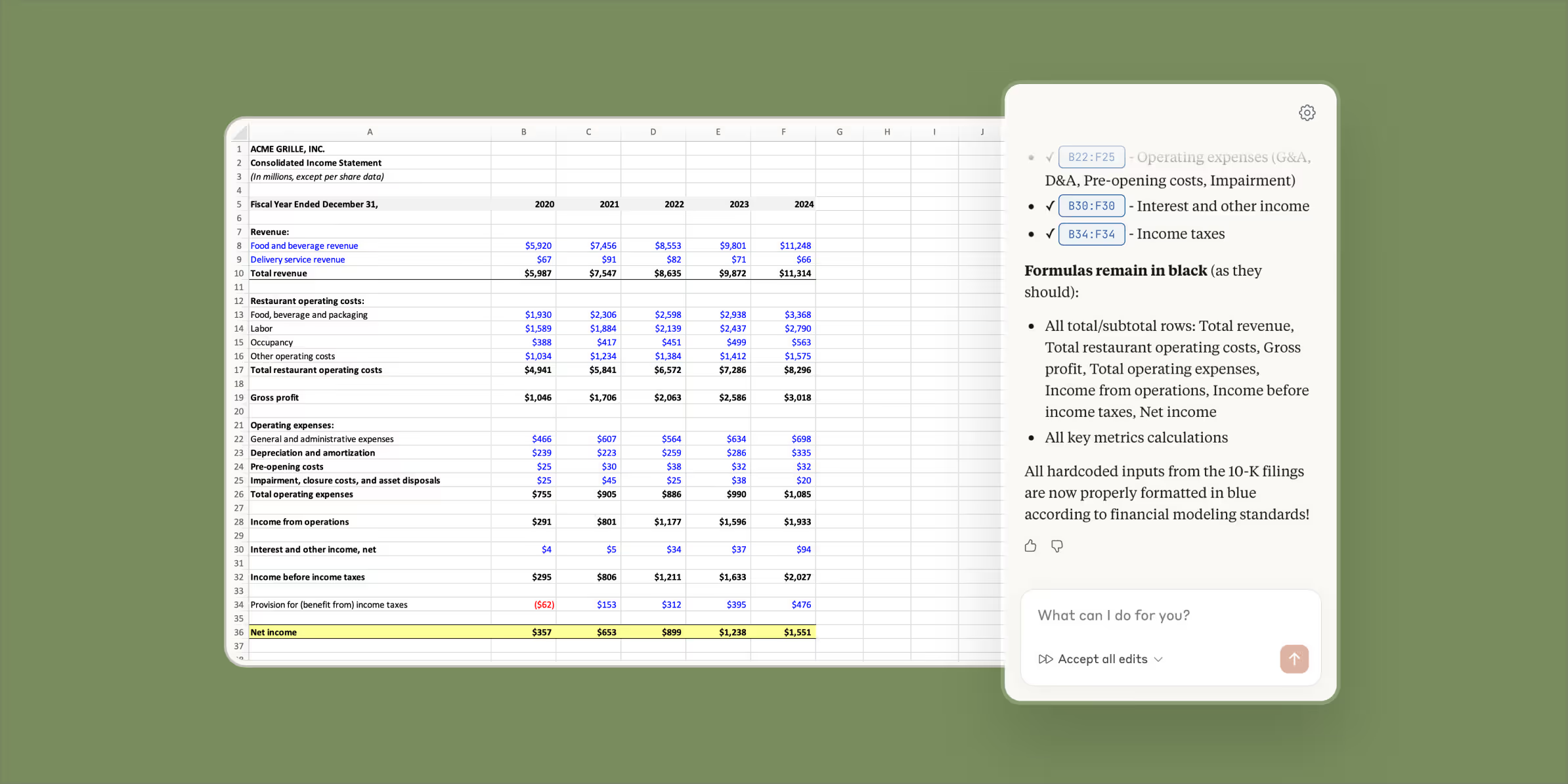
Get answers about any cell in seconds
Navigate complex models instantly. Ask Claude about specific formulas, entire worksheets, or calculation flows across tabs. Every explanation includes cell-level citations so you can verify the logic.
Test scenarios without breaking formulas
Update assumptions across your entire model while preserving all dependencies. Test different scenarios quickly—Claude highlights every change with explanations for full transparency.
Debug and fix errors
Trace #REF!, #VALUE!, and circular reference errors to their source in seconds. Claude explains what went wrong and how to fix it without disrupting the rest of your model.
Build models or fill existing templates
Create draft financial models from scratch based on your requirements. Or populate existing templates with fresh data while maintaining all formulas and structure.
The Claude you trust, right in Excel
Transparency and visibility
See Claude’s changes in real time with explanations
Formula integrity
Maintain Excel model structure and formatting
Enterprise security
Works within your existing compliance framework
FAQ
Claude in Excel is available in beta for Claude Pro, Max, Team, and Enterprise plan customers.
Claude in Excel works within your existing security framework. Claude can make mistakes, so you should always review changes before finalizing, especially for client-facing deliverables.
Yes, Claude is trained to recognize common financial modeling patterns, formula structures, and industry-standard calculations. However, always verify outputs match your specific methodologies.
Currently .xlsx and .xlsm files are supported. File size limits apply based on your Claude plan.