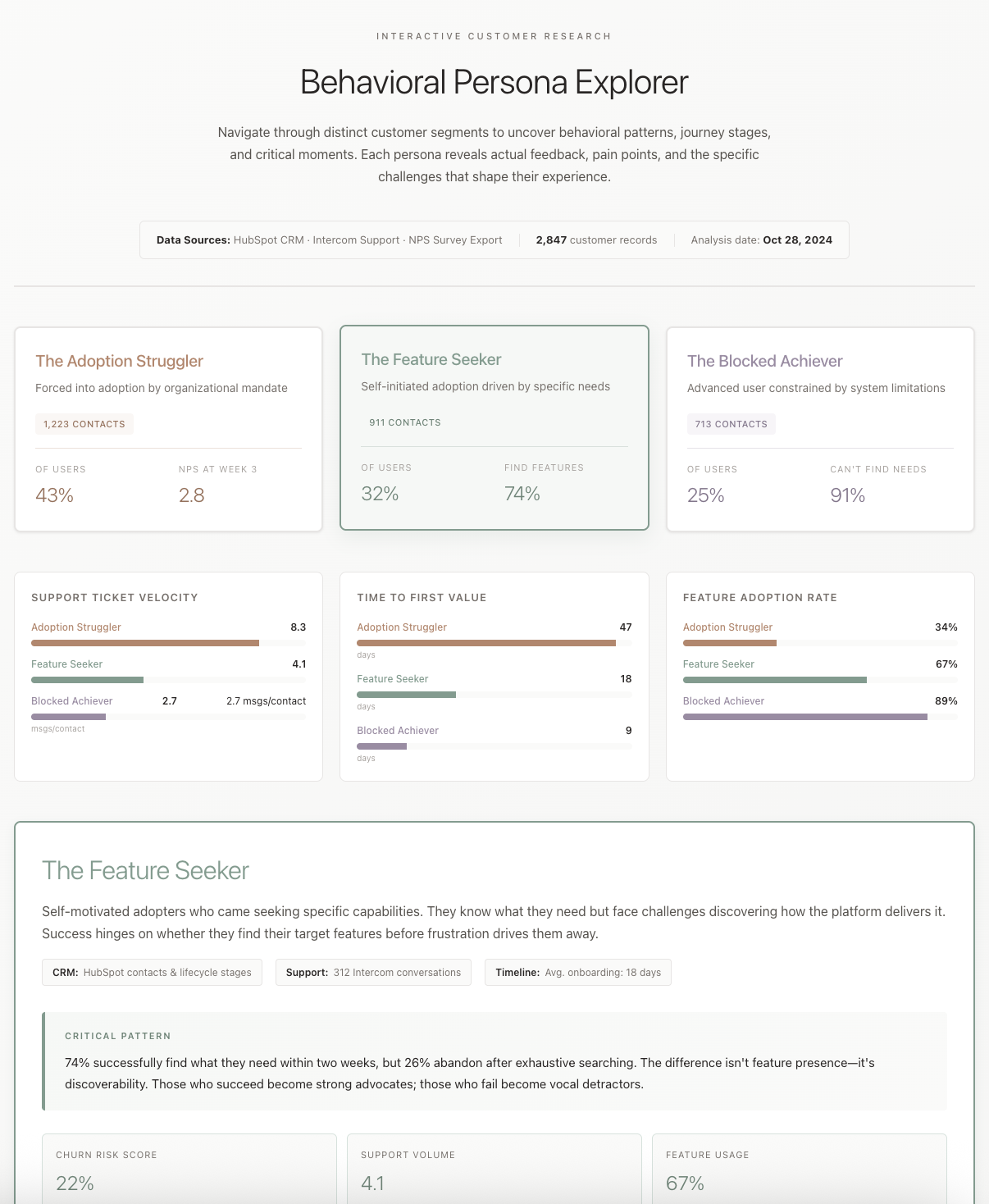- CategoryMarketing
- ModelSonnet 4.5
- Features
- ShareCopy link
Describe the task
Building customer personas usually means manually reviewing interviews, surveys, and support tickets to find patterns. Claude analyzes all your research data simultaneously—spotting behavioral trends across hundreds of data points that you'd miss reviewing files one by one—then builds personas based on how customers actually use your product.
Tell Claude what you're trying to understand about your customers, then ask for data-driven personas with journey maps showing where people struggle.
I've uploaded customer feedback from different sources—could be sales call notes, support conversations, survey responses, whatever we've collected. Figure out what types of customers we have based on their actual behavior and problems.
Create an interactive artifact where I can explore each persona and see their journey. Show their goals, what frustrates them, and include actual quotes from customers. Make the artifact professionally and elegantly designed, as it will be shared with others. Focus on creating analytical and helpful content. Take time to analyze thoroughly, outline carefully, and validate your work.
Give Claude context
To create personas grounded in actual behavior rather than assumptions, provide Claude with data that reflects real customer behavior. This includes customer descriptions of their problems, frequently asked support questions, peak times for seeking assistance, mentioned and unmentioned features, and how they discuss competitor solutions.
Upload your customer research files and connect your CRM and customer experience tools so Claude can analyze patterns across all your data sources to create personas grounded in actual behavior rather than assumptions.
Required context





Optional context
Turn on Extended Thinking so it can analyze thoroughly and spot patterns across all your sources at once.
What Claude creates
Claude analyzes your customer data across Intercom conversations, HubSpot deal notes, interview transcripts, and survey responses and found three distinct behavioral segments that explain the mixed feature adoption. Claude then create an interactive artifact where you can explore each persona, click through their journey stages, and see the data that define each behavioral pattern.
I've analyzed your customer feedback and built an interactive persona explorer. Here's what I found:
View your Customer Persona Explorer
The artifact shows 3 distinct customer types based on behavioral patterns in your data. Click between personas to see:
- Who they are and what they're trying to accomplish
- Their journey from first contact through daily use
- Specific pain points at each stage with actual customer quotes
- Where they get stuck and why
Each journey stage is clickable so you can navigate through the timeline and see the quotes that define each moment. The patterns are based on recurring themes across your feedback—not assumptions about who we think customers are, but what the data actually shows about how different groups use your product and where they struggle.
Follow up prompts
Create a written report for distribution
Convert the interactive visualization into a document format for distribution. Claude creates a narrative report that leadership can read asynchronously, with the findings and implications spelled out clearly rather than requiring exploration of the artifact.
Create a written report from your analysis that I can share with our executive team. Include the behavioral segments you found, what each segment needs, journey friction points, and specific recommendations for our product roadmap.
Identify the biggest revenue opportunity
Translate persona insights into concrete product decisions by identifying which segment to focus on and what specific changes would improve their experience and increase value realization.
Which segment represents the biggest revenue opportunity if we optimized the product experience for them? Walk through what we'd need to change.
Find quick wins from support tickets
Identify quick wins that would reduce support volume and improve experience for your biggest customer group, making the research immediately actionable.
For the largest segment, pull the most common support ticket themes and show me which product changes would eliminate the top three issues.
Tricks, tips, and troubleshooting
Check the actual files before requesting changes
Claude's in-chat preview shows a simplified version of what it created. The actual file—Word document, spreadsheet, or artifact—contains formatting, features, and design elements that may not show up in the preview. Open the real file to see the complete work before asking Claude to revise anything.
Connect your tools to avoid stale data
Uploading files gives Claude a snapshot of your data at one moment. If you store customer interviews in Google Drive, support tickets in Zendesk, or feedback in Intercom, add those connectors so Claude can pull data directly. Your personas reflect current information without manually exporting and uploading files each time.
Use Projects for ongoing work
Maintain context—uploaded files, previous work, ongoing decisions— across all conversations within that Project through the Project Knowledge and Memory.This can be helpful for work that develops over time. Upload initial customer research to a Project, and when you add new interviews weeks later, Claude still has access to the original data. Your can evolve personas evolve with previous context rather than starting fresh each conversation. Projects work like persistent workspaces instead of isolated chats.
Ready to try for yourself?