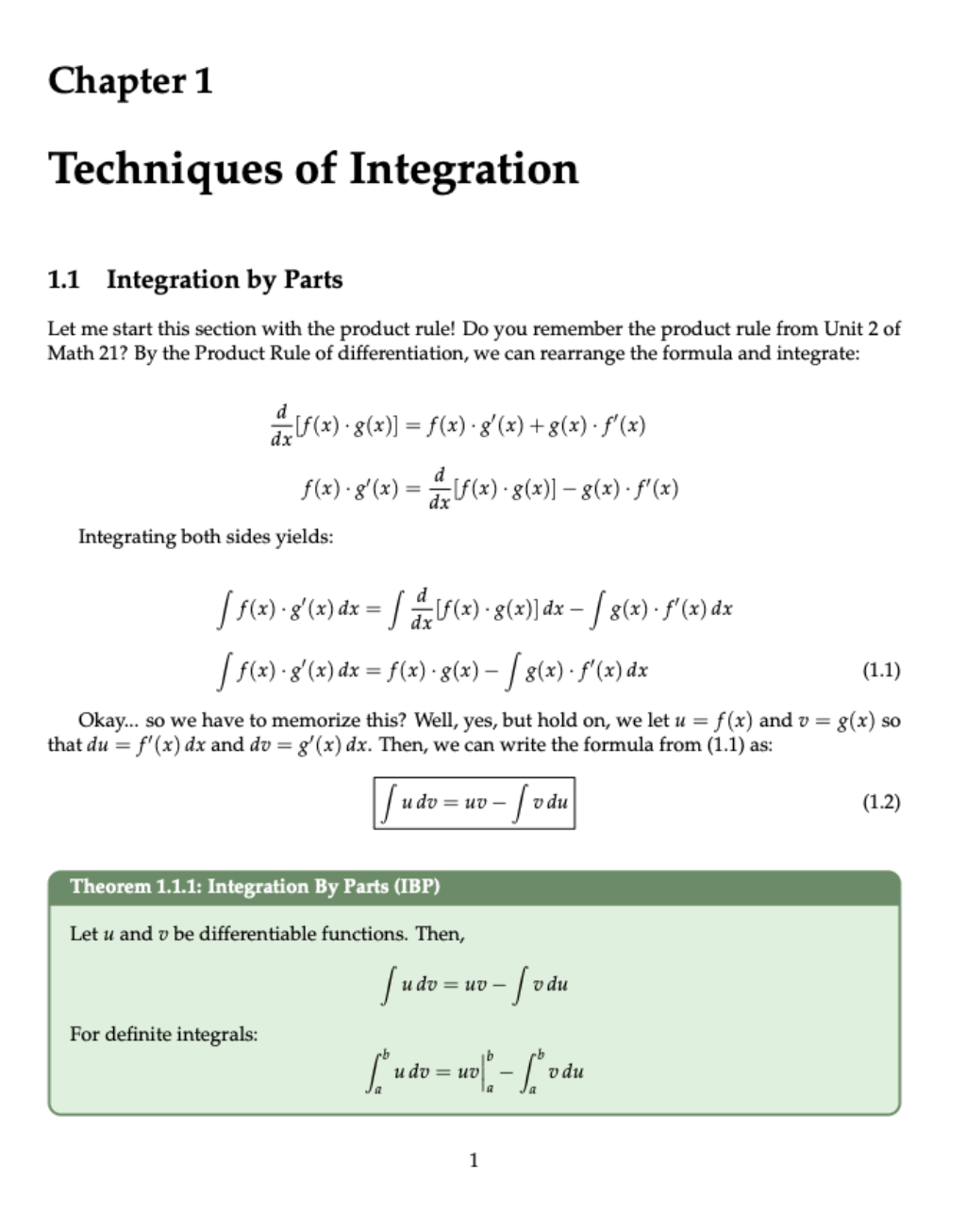- CategoryEducation
- ModelSonnet 4.5
- Features
- ShareCopy link
Describe the task
Claude can process visual content and translate mathematical notation into proper LaTeX syntax, which allows you to focus on refining pedagogy rather than wrestling with typesetting commands and box formatting.
Describe the kind of course materials you want Claude to create using your handwritten notes and course objectives.
I'm a math professor converting my handwritten integration notes into a professional course materials. I have:
- Handwritten notes with equations
- A typed outline of topics
Craft a professional-looking LaTeX document, resembling a published textbook page with colored boxes and precise equations, then convert it to PDF.
Give Claude context
To begin, provide context needed to create your course content.
Required context
Upload photos of handwritten notes or equations or any relevant existing course materials.
Click the (+) button in the chat bar to browse and upload your files, or alternatively, drag and drop files into the chat box area.



Optional context
Enable Extended Thinking for more complex tasks, like working with mathematical content, and for creating high quality outputs, like compiling LaTeX documents into PDFs.
What Claude creates
Claude generates a complete LaTeX document ready to print as a PDF with professional formatting, colored boxes, formulas and typography ready for students.
I've created your professional calculus textbook chapter on Integration Techniques with the visual design you requested.
Documents Created:
- LaTeX Source Code
View calculus-integration-chapter.tex Complete LaTeX document with all the packages configured for colored boxes, professional fonts, and mathematical notation. You can edit this directly or use it as a template for additional chapters. - Compiled PDF
View calculus-integration-chapter.pdf 6-page professional textbook showing the final formatted result with all visual elements rendered.
The document compiles cleanly and matches the visual quality of published calculus textbooks. All your whiteboard content has been converted to proper LaTeX with the colored boxes and professional design you wanted.
View your PDF
Follow up prompts
Enhance visual design
Add additional design elements beyond the basics—margin notes, visual hierarchies, call-out boxes. Claude applies design thinking to make content more functional and engaging.
Add margin notes with key insights, a visual table of contents at the chapter start, and use different shading for 'Quick Check' boxes where students can test understanding before moving forward.
Generate matching problem sets
Create practice materials that complement educational content. Claude generates exercises organized by difficulty with appropriate scaffolding or solution frameworks.
Create a separate homework assignment document with 15 integration by parts problems organized by difficulty. Include worked solution templates showing the u and dv selection, but leave the actual integration steps blank for students to complete.
Tricks, tips, and troubleshooting
Explicitly specify certain visual elements
For a polished, publisher-quality look, tell Claude to use the tcolorbox package for colored theorem and example boxes, instead of standard LaTeX rectangles. The package gives you control over colors, borders, rounded corners, and spacing that makes materials look professionally typeset.
Activate design excellence through framing
Use specific prompting techniques to avoid default outputs. Instead of "create a LaTeX document," say "design this like a premium calculus textbook from a major publisher" or "match the visual sophistication of Stewart's Calculus."
Use projects for consistency across chapters
If you're converting multiple chapters, create a Project that maintains context across conversations. Claude remembers your visual preferences, theorem numbering scheme, color choices, and formatting standards.
Ready to try for yourself?