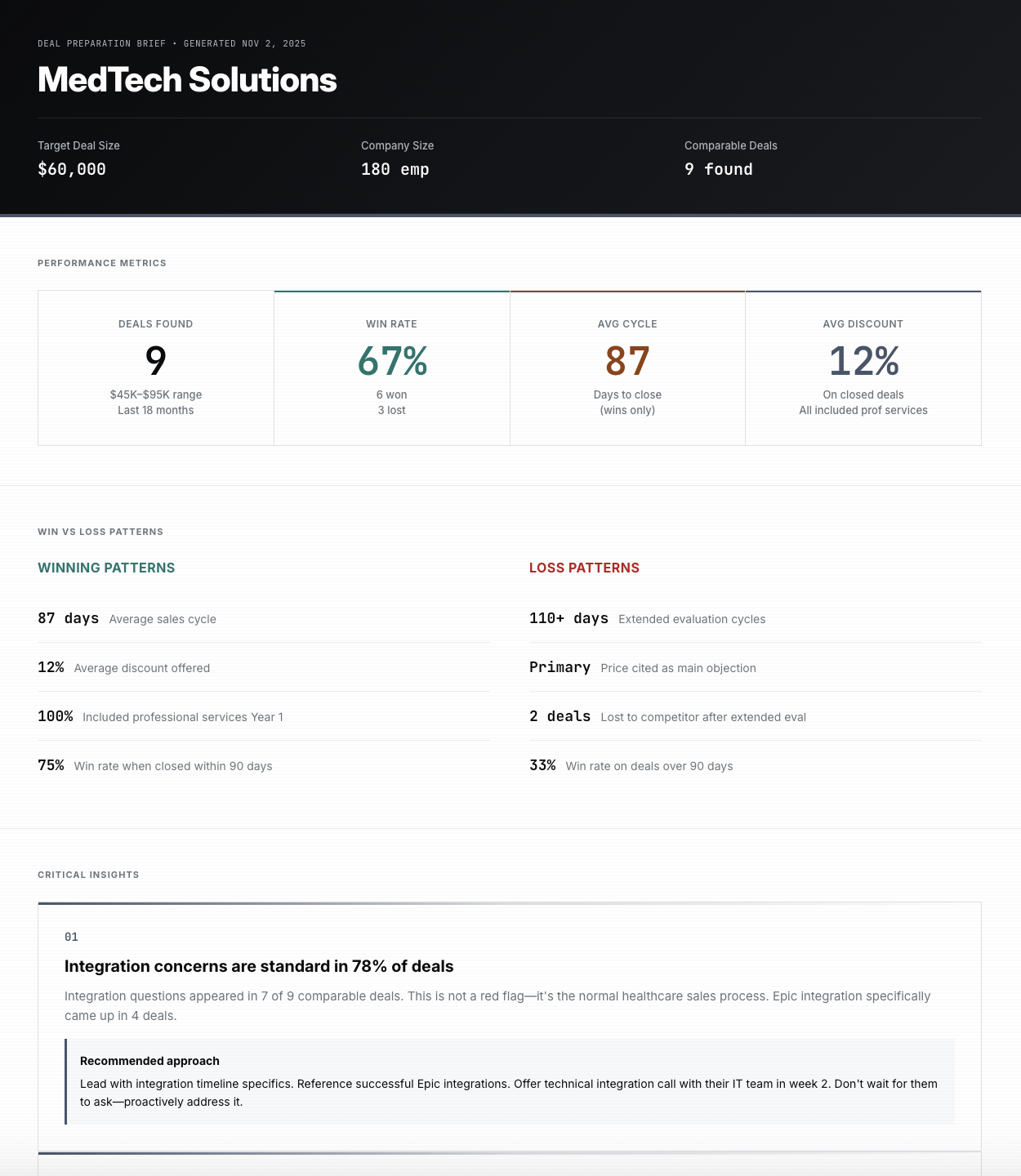- CategorySales
- ModelSonnet 4.5
- Features
- ShareCopy link
Describe the task
Instead of manually searching through your CRM to remember similar deals, Claude analyzes comparable opportunities in seconds and shows you the patterns that matter for your current conversation.
Tell Claude about the deal you're working on and what you want to understand from similar opportunities.
I'm working on a healthcare deal - mid-market, around 180 employees, about $60K. They're interested in our patient engagement platform but worried about integration into their current system and how long implementation takes.
Can you pull similar healthcare deals we've closed in the last year or two? I want to see what these typically look like - how long they take, what we usually close at and typical issues that come up. If there are reps who've done deals like this, I should probably talk to them.
Create an artifact I can scan before my next call to feel the most prepared. This artifact should follow top-tier design standards. Create a industry-leading MedTech company meets top creative agency aesthetic.
Give Claude context
Claude needs access to your CRM to find and analyze comparable opportunities so you understand what's worked in similar situations.
Required context
In Settings > Capabilities, find and enable your HubSpot connector so Claude can search opportunities and pull deal data.




Optional context
Turn on Extended Thinking to improve the quality of your analysis.
What Claude creates
Claude searches your CRM for comparable deals, identifies patterns in wins vs. losses, and creates a deal preparation artifact with the key insights and data points that help you go into the conversation prepared.
I found 9 comparable healthcare deals ($45K-$95K, 150-250 employees) closed in the last 18 months. 6 won, 3 lost. Creating your prep artifact now. View your deal prep artifact Key patterns: Wins: Average 87-day cycle, 12% average discount, all included professional services in Year 1 Losses: Longer cycles (110+ days), price was primary objection in notes, two lost to competitor after extended evaluation Integration concerns: Showed up in 7 of 9 deals. Reps Sarah Chen and Marcus Rodriguez both closed deals with Epic integration concerns—they're good people to talk to Cycle velocity: Deals that moved to contract within 90 days had 75% win rate vs. 33% for longer cycles The brief includes deal-by-deal breakdown, rep names for the wins you can learn from, and specific notes excerpts showing how integration and timeline concerns surfaced.
Follow up prompts
Pull specific deal details
Dive deeper into a similar, relevant opportunity that's particularly relevant
The Meridian Health deal looks most similar to what I'm working on. Pull the full details from my CRM—all the notes, timeline of activities, who was involved, how the deal progressed through stages, and final contract terms. I want to understand that deal thoroughly since it's the closest match.
Create talking points
Turn your deal intelligence into actual conversation prep
Based on the patterns from similar healthcare deals, create 5-6 talking points I can use in my next call. Focus on approaches that worked in comparable wins. Make these conversational—how I'd actually say them, not formal scripts.
Conduct further research
Research your competitor and create head-to-head comparison guidance that shows where you win on what matters to this buyer.
They're evaluating us against [Competitor B]. Search the web to research their current positioning and messaging, then create a comparison doc: where we genuinely win for this buyer's priorities, how to differentiate without attacking, and specific language for handling "how are you different from them?" questions.
Tricks, tips, and troubleshooting
Connect other tools for more context
Your CRM captures structured data (deal size, stage, close date), but sources like your email or Slack contain more informal thinking and notes. Connect more tools so Claude can search through and synthesize structured and unstructured intelligence.
Create a skill to package this workflow
Streamline your sales preparation by transforming this workflow into a Skill. Simply instruct Claude to create a skill based on your preferred process, including how you want to pull data, analyze and format it. From there, each time you request a sales prep artifact, Claude will automatically conduct the research and analysis using new data.
Sets the quality bar with design language
The prompt includes specific markers like "top-tier design" and "industry-leading aesthetic." These cues push Claude toward stronger execution rather than its default output.
Ready to try for yourself?