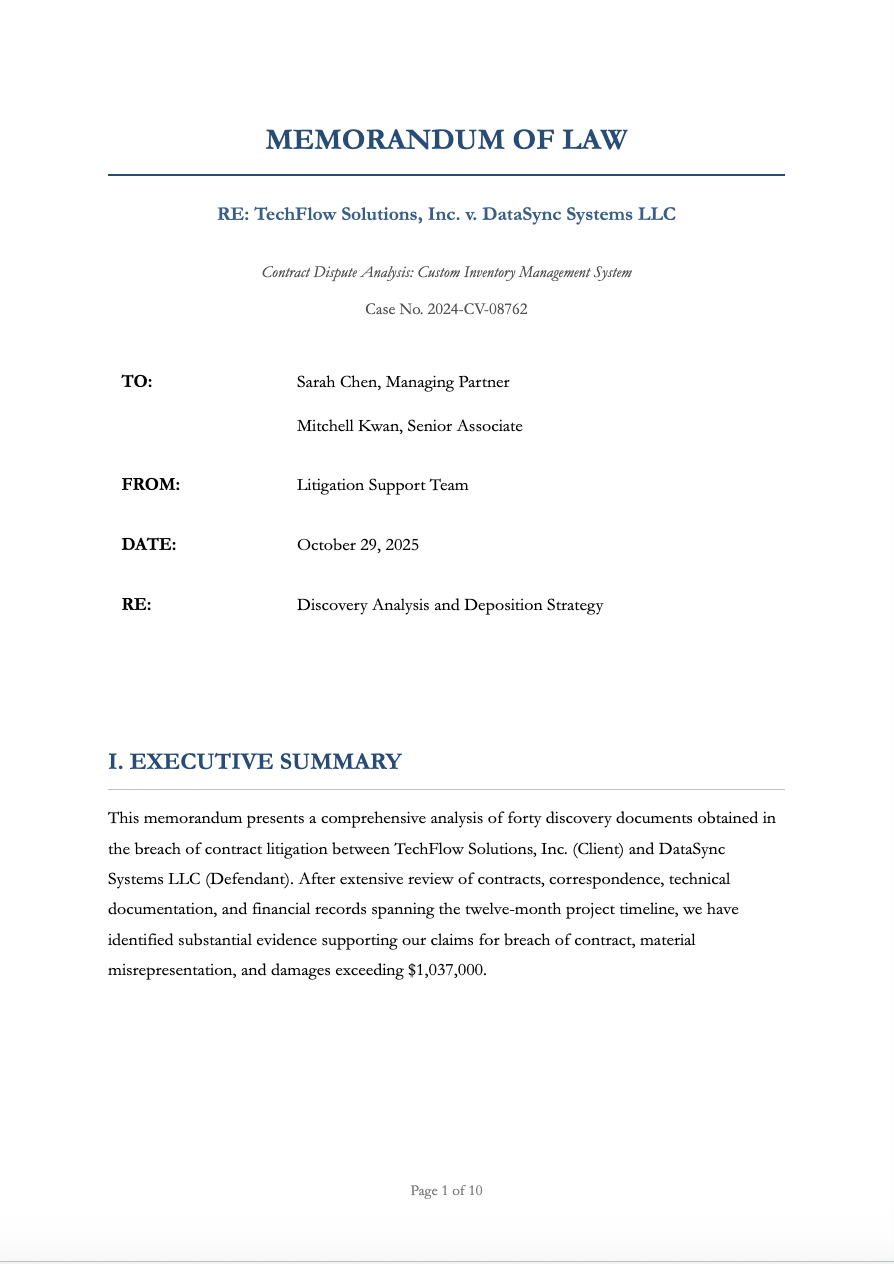- CategoryLegal
- ModelSonnet 4.5
- Features
- ShareCopy link
Describe the task
Claude's ability to synthesize information across multiple documents, paired with your legal expertise, lets you build comprehensive case chronologies and spot patterns that might take days to identify manually.
Upload your discovery documents and tell Claude what you need to understand about the case.
I'm representing a small software company in a contract dispute with a vendor. We hired them to build a custom inventory management system, but the project failed and we're in litigation. I've got about 40 discovery documents—contracts, change orders, email threads, project status reports, invoices, and technical documentation from the 12-month project timeline.
Create a chronological timeline with document citations, analyze patterns around scope changes and deliverables, and identify our strongest evidence and key witnesses for depositions. Generate a professional legal memo with clear sections, proper citations to source documents, and formatting suitable for sharing with co-counsel.
This needs to be a top of class legal document with exceptional formatting and structure. Opt for elevated, elegant typography, tight spacing, and muted color instead of using your default styling. Take your time developing an extremely high quality legal document that has coherent structure, and articulate legal expertise throughout.
Give Claude context
Provide Claude your discovery documents so it can identify patterns across the entire record, not just summarize individual files.
Required context
Connect the tools where your discovery documents are stored. By enabling Gmail and Google Drive integrations, Claude can search all relevant materials: contracts, amendments, email threads, invoices, and other documentation.
If you have additional files, upload them in their native formats—PDFs, Word files, Excel spreadsheets, or emails. Claude can work with a variety of file types.



Optional context
Turn on Extended Thinking for better cross-document pattern recognition and higher quality file creation.
What Claude creates
Claude produces a comprehensive legal analysis document (.docx format) organized into clear sections.
I've analyzed the 40 discovery documents and created a detailed analysis document. The chronology spans from contract signing (January 15, 2023) through project termination (June 30, 2024), with 52 key events documented.
Several significant patterns emerged: The scope changed substantially three times during the project, but only the first change was documented with a formal change order. The vendor verbally agreed to the second and third scope expansions in emails (Documents 15, 17, 29) but never provided updated timelines or budgets. Meanwhile, invoices increased 40% beyond the original contract amount.
The timeline reveals a pattern: the vendor missed every major milestone by 2-4 weeks, consistently blaming your team for delayed feedback—but our email records show response times averaged 2-3 business days, well within the contract's 5-day requirement.
I've organized all findings in the attached document with full citations, making it easy to locate source materials for briefing or settlement discussions.
View the contract analysis document
Follow up prompts
Extract direct quotes
Pull the actual vendor emails about delays, without having to manually sift through large documents.
Show me the specific emails where VendorTech blamed us for each missed milestone. I want to see their exact words about why they were late, organized by milestone, so I can compare what they said then versus what they're claiming now.
Condense and reformat findings
Create a one-page executive summary for leadership. Claude can easily convert your information into other formats, like a document or memo.
Condense this analysis into a one-page memo for our managing partner. Focus on: the three biggest problems with their case, our strongest evidence, and recommended next steps. Make it scannable—they need to grasp the situation in 90 seconds.
Deep-dive on violations
Claude can conduct additional research in areas where you need more information. For instance, ask Claude to concentrate specifically on violations related to change orders within a project or contract.
Zoom in on the two scope changes where they didn't issue change orders. Pull every email and document related to those requests. I need the complete story on each one—what we asked for, how they responded, and when they later cited these as causing delays.
Tricks, tips, and troubleshooting
Always verify dates and citations before using them in filings
Claude is excellent at identifying patterns and organizing information across hundreds of documents, but double-check that cited document numbers match your discovery index, dates align with your case timeline, and quotes are accurate before including anything in briefs or client communications. For chronologies specifically, verify the temporal relationships and confirm no key events are missing. Think of Claude as accelerating your review process, not replacing it.
Protect sensitive client information appropriately
For cases involving truly confidential information (trade secrets, highly sensitive personal data), consider redacting sensitive details before upload or using this approach for the non-sensitive portions of discovery only. Claude doesn't store uploaded documents after your conversation ends and you control what information you provide. Learn more about our privacy policy
Specify professional legal formatting
Notice how the prompt includes "professional legal memo format". Claude responds to these cues with appropriate formality, proper section headings, and citation style. Without this direction, outputs may default to more casual formatting. For court filings or client deliverables, specify the level of formality you need or provide template documents from your firm.
Ready to try for yourself?