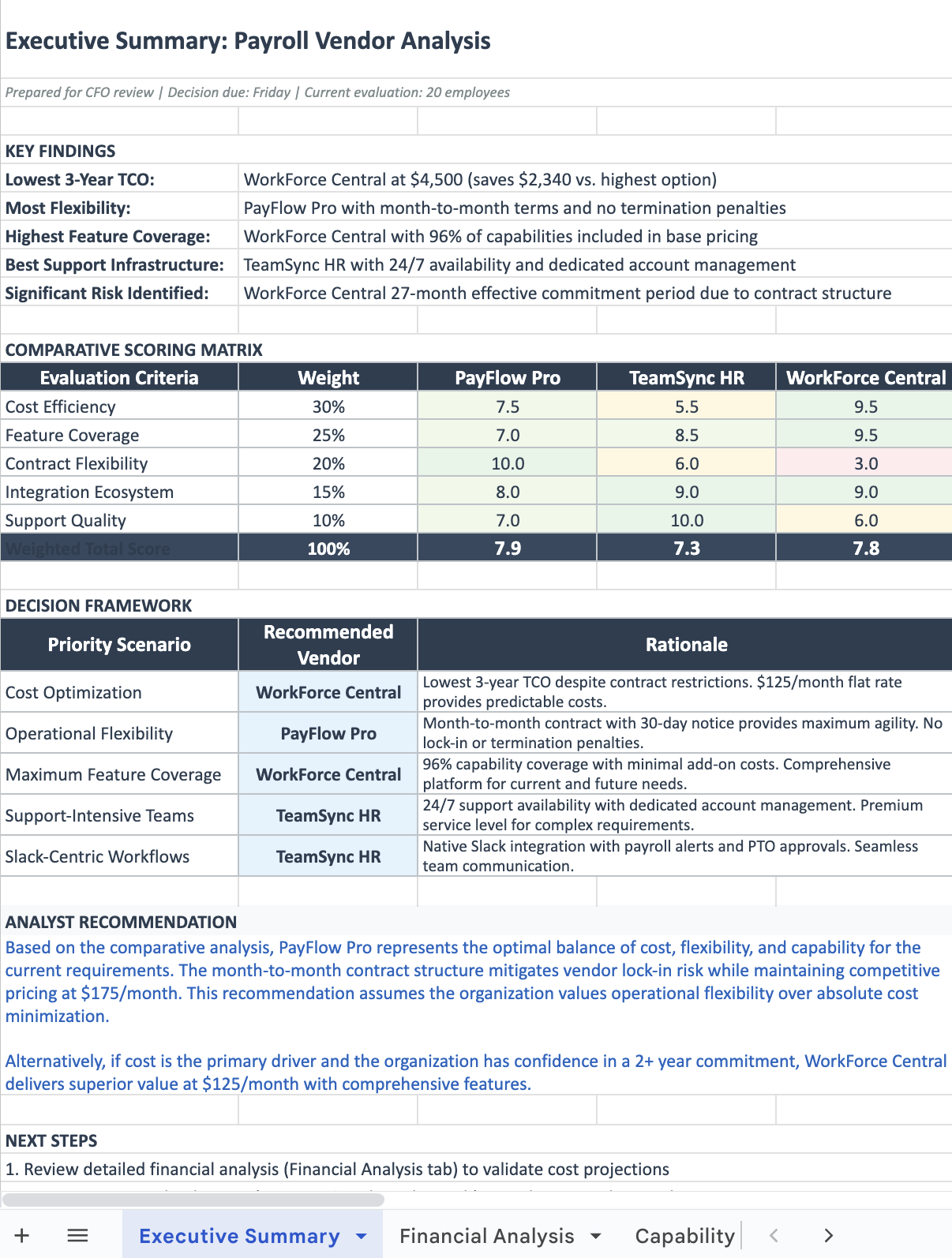- CategoryProfessional
- ModelSonnet 4.5
- Features
- ShareCopy link
Describe the task
Comparing vendor proposals means reading through multiple PDFs, tracking different pricing structures, noting what's included versus add-ons, and catching the differences in contract terms buried in fine print. Claude reads all the proposals, extracts the details you need for decision-making, and creates a comparison spreadsheet.
Upload your vendor proposals and tell Claude what matters for your decision. Claude identifies pricing structures, highlights meaningful differences, and flags terms that need attention.
I'm evaluating three payroll providers and need to decide by Friday. I've uploaded proposals from PayFlow Pro, TeamSync HR, and WorkForce Central.
Extract and compare base monthly costs and fees, onboarding timelines, contract lengths and terms, key feature differences, and support options. Create a comparison spreadsheet that shows everything side-by-side. Make it easy to scan—I need to present this to our CFO and we need to make a decision fast. Flag anything important I should know: hidden fees, concerning contract terms, major feature gaps.
This spreadsheet should be extremely well-designed. Think: professional not playful, expert-grade execution, and surgical precision and craft.
Give Claude context
Provide the vendor proposals you received so Claude can use them to compare terms and conduct analysis.
Required context
Click the (+) button in the chat to upload files, or drag them directly into the conversation. Claude can work with a variety of formats and types of data, so you don’t need to organize or clean up the documents first.



Optional context
Enable Extended Thinking for Claude to spend more time analyzing complex proposals or comparison and developing high quality outputs.
What Claude creates
Claude reads each proposal completely, extracts pricing and terms, identifies differences that matter for your decision, and creates a comparison spreadsheet.
I've analyzed all three payroll proposals. Here's what you need to know:
[View your vendor comparison spreadsheet]
The spreadsheet has four tabs:
Pricing Comparison: Monthly costs broken down by component, annual total with first-year costs including onboarding, cost per employee calculated for easy scaling analysis
Features Matrix: Side-by-side comparison of what's included versus paid add-ons. PayFlow Pro includes benefits admin in base price; TeamSync HR charges $5/employee extra. WorkForce Central bundles time tracking; others charge separately.
Contract Terms: Length (PayFlow Pro: month-to-month, TeamSync HR: 12 months, WorkForce Central: 24 months), cancellation notice requirements, penalties for early termination, and price lock guarantees.
Integration & Support: QuickBooks integration (all three supported), Slack integration (only TeamSync HR native, others via Zapier), support hours, and whether you get a dedicated rep.
Red flags to discuss:
- WorkForce's 24-month contract with 90-day cancellation notice—you're locked in for 2+ years
- TeamSync’s implementation fee is $500, buried on page 8 of their proposal
- PayFlow Pro’s benefits admin requires 5+ employees; you're at 20 so you qualify, but worth noting
My recommendation based purely on the numbers: If you value flexibility, PayFlow Pro gives you month-to-month with solid features. If you're certain you're scaling past 30 employees this year, WorkForce Central's flat rate becomes attractive. TeamSync HR is most expensive but has the tightest Slack integration if that workflow matters to your team.
Follow up prompts
Draft the decision memo from the analysis
Claude synthesizes the comparison data into a recommendation document you can share with your CFO or team. This saves you from manually writing up the analysis and ensures you're communicating the trade-offs clearly
Write a memo recommending which vendor we should choose. Include the cost comparison, why this vendor fits our needs better than the alternatives, what we're giving up by not choosing the others, and what we need to negotiate before signing. Make it professionally formatted and include visual elements like tables or charts, if needed.
Create questions for vendor calls after reviewing the comparison
Easily spot unclear terms, missing information, and potential concerns within the proposals. Turn those findings into a prep document for your vendor meetings so you can negotiate better terms or clarify what matters before signing.
I'm meeting with each vendor this week. Based on what you found in the proposals, what questions should I ask? Focus on the unclear terms, the add-on costs, and anything that needs clarification before we commit.
Calculate costs for your business
Claude can find and extract important data from the vendor proposals to build financial models that project future costs as your business scales.
At what team size does WorkForces flat rate become cheaper than TeamSync’s per-employee model? Show me the breakeven point and create a chart showing total cost as we scale from 20 to 50 employees.
Tricks, tips, and troubleshooting
Download the actual spreadsheet
The chat preview shows basic structure, but the Excel file has proper formatting, color-coding for easy scanning, and notes in cells highlighting concerns. Open the file to see the complete comparison.
Use specific design language
The prompt includes specific design standards like "expert-grade execution" and “surgical precision and craft”. These cues push Claude toward stronger execution rather than its default output.
Ready to try for yourself?