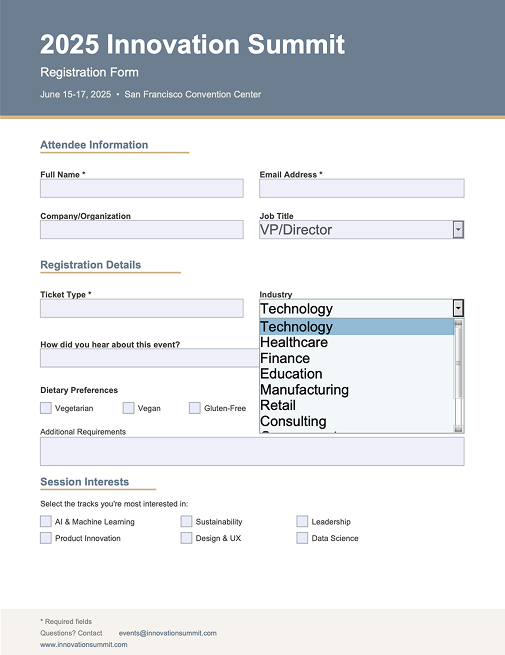- CategoryProfessional
- ModelSonnet 4.5
- Features
- ShareCopy link
Describe the task
Claude can design and build interactive forms with clickable links, drop-downs, checkboxes, and multi-page layouts for you, handling the technical details while you focus on what information you need to collect.
Tell Claude what kind of form you need to create. Describe the information you want to gather, who will fill it out, and any specific fields or sections it should include.
I'm organizing a three-day conference in June (Innovation Summit 2025) and need a professional registration form that attendees can fill out digitally.
Create an interactive PDF registration form with these sections:
- Attendee Information: Full name, email (required fields), company/organization and job title (optional)
- Registration Details: Dropdown for ticket type: Full Conference Pass ($899), Single Day Pass ($349), Virtual Access ($199), Student Pass ($99); Dietary preferences with checkboxes: Vegetarian, Vegan, Gluten-Free, Other; Text field for additional dietary requirements
- Session Interests: Checkboxes for conference tracks (AI & Machine Learning, Sustainability, Leadership, Product Innovation, Design & UX, Data Science)
- Communication Preferences: Checkbox for event updates, checkbox for sharing info with sponsors
Use a professional color scheme with a branded header. The event is "2025 Innovation Summit" at San Francisco Convention Center, June 15-17. Include contact info: [email protected].
Give Claude context
Given reference files or examples, Claude can match your style or design preferences, making your PDF feel cohesive with the rest of your event materials.
Required context
Upload relevant brand materials, style preferences so Claude can match color, text, or layout.



Optional context
Enable Extended Thinking to gives Claude more time to think through and produce high quality file outputs.
What Claude creates
Claude creates an interactive PDF with all your specified form fields and information, ready to distribute. Recipients can open it in any PDF reader to fill in their information and send it back.
I'll create a professional event registration form with all the sections and fields you specified. This will be an interactive PDF that attendees can fill out digitally in any PDF reader.
Your registration form is ready. It includes:
- A branded header with event details and location
- All requested form fields with appropriate input types (text fields, dropdowns, checkboxes)
- Clear section organization with "Attendee Information," "Registration Details," "Session Interests," and "Communication Preferences"
- Required field indicators
- Professional styling with a cohesive color palette
- Contact information in the footer
The form is fully interactive. When people open this PDF, they can click into any field to type, select from dropdowns, or check boxes. Their responses save with the PDF when they complete it.
View the registration form
Follow up prompts
Personalize the design
Specify any additional design or formatting changes you’d like Claude to make to enhance the form.
I've uploaded our company logo and brand colors—can you update the PDF to include both? Keep the current layout but match our style guide.
Collect and organize responses
Upload the completed forms and ask Claude to create a spreadsheet for a quick overview of responses and cumulative totals.
Extract all the data from my completed registration forms and create an Excel spreadsheet with one row per attendee and columns for all form fields. Include a summary tab showing response distributions and totals.
Tailor for different audiences
Adapt the form to your needs: translate for global audiences, customize for different user groups, or modify for specific events.
Create a Spanish version of this registration form, translating all labels and dropdown options while keeping the same structure and design.
Tricks, tips, and troubleshooting
Convert your existing static forms
Upload prior forms and have Claude make batch edits to add interactive elements. For simple forms, try using Haiku 4.5, which is our fastest model for more straightforward work. Use Sonnet 4.5 for when you are working with more complex layouts or unique design elements. To learn more, visit our Model Report.
Download and test before distributing
The preview in chat shows visual design, but you need to download the actual PDF to test interactivity. Click fields, try dropdowns, check tab order to ensure all works correctly before sharing.
Ready to try for yourself?