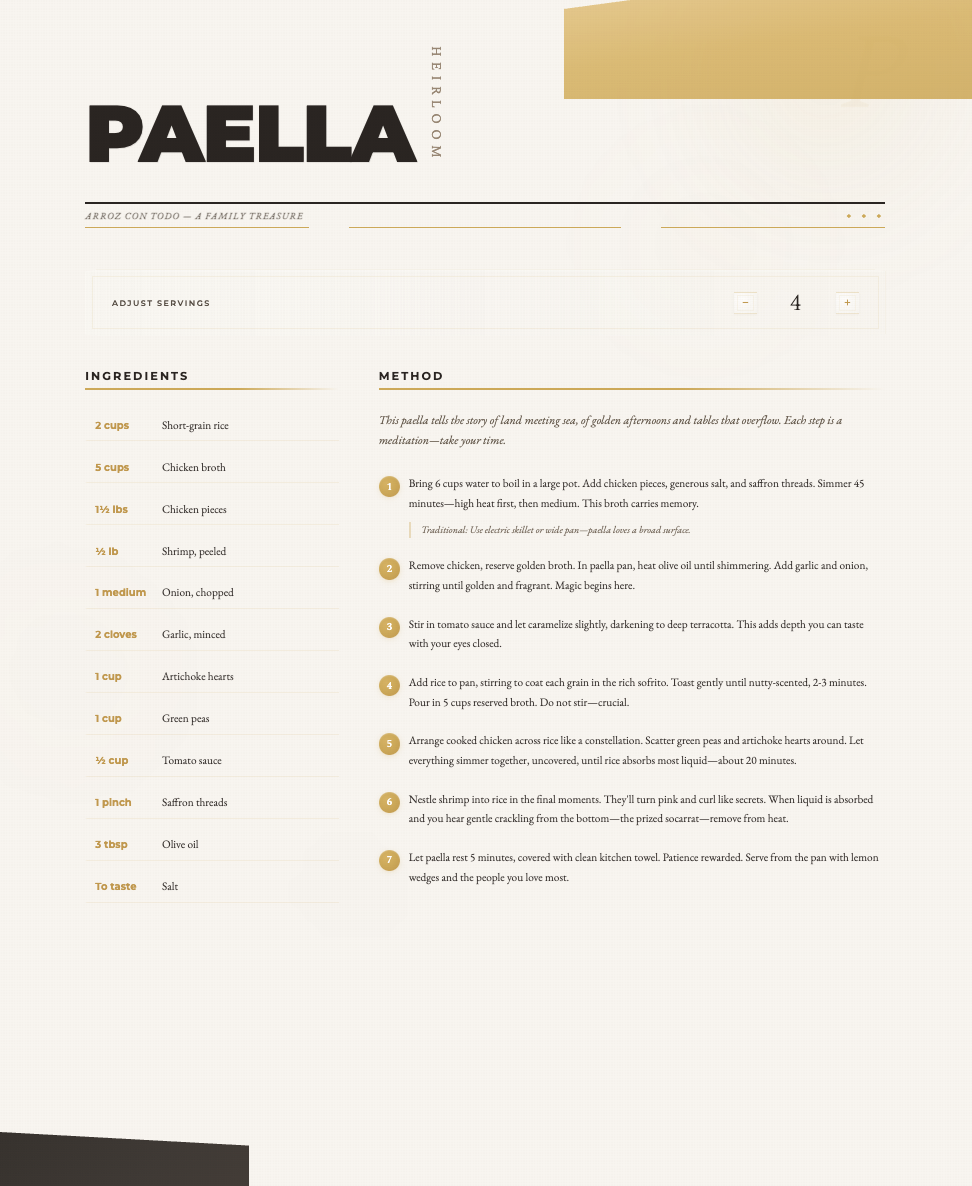- CategoryPersonal
- ModelSonnet 4.5
- Features
- ShareCopy link
Describe the task
Claude can analyze and understand images—photos, screenshots, diagrams, handwritten note—through vision capabilities. Upload your recipe content and Claude extracts text, adds helpful context about ingredients or techniques, and creates digital recipe cards to use and share.
Ask Claude to create a clean, typed version of the receipt, or request a formatted card that preserves the recipe's vintage character while making it readable.
Read this recipe and turn it into something I can share with family. Decode the handwriting, convert vague measurements into precise amounts, and write clear steps.
Create an interactive recipe artifact (for digital sharing). Include:
- A serving size adjuster that dynamically scales ingredient amounts
- A small, elegantly integrated "Explore the Tradition" box with buttons that fetch cultural facts when clicked
- The original handwritten recipe displayed at the end in a museum-quality frame.
Give Claude context
Provide the recipe so Claude's can read the handwriting, interpret abbreviations, and understand the recipe structure even from faded or damaged recipes.
Required context
Upload a photo or file of your recipe card.
Click the (+) button in the chat bar to browse through your files, or alternatively, drag and drop files into the chat box area. Claude supports various upload formats.



Optional context
Turn on Extended Thinking for higher-quality file creation.
What Claude creates
Claude delivers a recipe artifact, complete with an interactive serving size adjuster, clear instructions, and cooking insights that honor the original while making it practical for cooking and sharing.
Perfect! I've created your family recipe in two complete formats:
What you're getting:
1. Interactive HTML artifact — Share this link with family or view on any device. Includes:
- Complete recipe with scaled ingredient measurements
- Serving size adjuster that automatically recalculates quantities
- "Explore the Tradition" section with cultural context about the dish
- Your original handwritten recipe displayed at the bottom in a museum-quality presentation
The artifact preserves the recipe's character while making it fully usable for modern cooking.
Follow up prompts
Request culinary deep-dives
Turn any recipe into a cooking lesson. Claude can explain the reasoning and science behind cooking steps, turning instructions into learning opportunities that help you understand what's actually happening in the pan.
Give me a more detailed walkthrough of the entire recipe. Explain the technique behind the sofrito base—why does the order of adding vegetables matter? What's happening chemically when I brown the rice first?
Quickly create shopping lists
Create and save to-do or shopping lists directly to your Notes or Reminders apps using Claude on mobile. Claude can pull out specific pieces from longer content and reorganize them for a different purpose—like turning a recipe into a categorized shopping list that saves directly to your phone.
I'm making this recipe this week. Create a shopping list with all the ingredients I need and save it to my Notes app, organized by store section. Then, add a reminder to go to the grocery store after work in my Reminders app.
Create a complete recipe collection
Build a family cookbook from multiple recipes, with matching structure, tone, and detail level. Claude can take documents in different formats and make them look like they belong together—applying the same design, layout, and structure across everything.
I'm uploading five more family recipes. Format them to match this first one exactly—same layout, typography, color palette—so they feel like a cohesive collection. Create a table of contents page too.
Tricks, tips, and troubleshooting
Learn more about the recipe
Missing ingredients or steps? Enable Web Search and specify to Claude that you want to search online: "The ingredient list is water-damaged. Search the web for traditional recipes and intelligently fill gaps based on what's visible and authentic preparation methods."
For a more thorough deep dive, enable Research in the chat settings. It pulls from all relevant connected tools and the web, delivering comprehensive answers with citations in 1-3 minutes. In this case, use Research when you want to learn more about the full context around a recipe. Claude can pull from culinary databases, historical sources, and your own saved recipes across connected tools, then synthesizes everything into a cited report.
Elevate visual quality to your preference
Claude can opt for generic outputs by default. For more unique designs, guide it toward your quality bar. For example, you can try referencing the standard you're aiming for ("make this look like work from a top design agency"), framing the task through expert perspective ("approach this as an experienced designer would"), or asking Claude to grade its output against quality criteria. Getting to your preferred design can take iteration—when something feels basic, pinpoint what's missing and ask for targeted improvements.
Process batches of recipes with consistent formatting
When you need Claude to format multiple items the same way, you can upload them together and specify "use the same template, typography, and color scheme across all of these." Claude will apply consistent formatting. This works for recipe cards, product sheets, team profiles, or any collection where visual consistency matters.
Vary the format to suit your purpose
Claude can create the same content in multiple formats depending on how you'll use it. Request an HTML artifact for digital sharing—you can publish it and send the link to others. Request a PDF when you need something to print or download.
Ready to try for yourself?